Why Adobe is the Superior Choice for Creatives Over Canva
Feb 18th, 2025 3:51 pmIn the ever-evolving world of digital design, creatives are constantly looking for the best tools to bring their ideas to life. While Canva has gained popularity for its ease of use and accessibility, Adobe remains the powerhouse for professionals. Here’s why Adobe outshines Canva when it comes to creative freedom, functionality, and professional-grade capabilities and why Avallo uses it for websites, print designs, social posts, and custom email newsletter design.
Unmatched Creative Freedom
Canva operates on a template-based system, which is great for quick designs but can feel limiting for those who want full creative control. Adobe tools like Photoshop, Illustrator, and InDesign offer a blank canvas where designers can create anything from scratch, without the constraints of pre-made elements. The ability to manipulate layers, customize typography, and use intricate design techniques makes Adobe the go-to for true artistic expression.
Advanced Features and Precision
Adobe software provides advanced features that Canva simply cannot match. Photoshop allows for pixel-perfect image editing, Illustrator offers vector-based precision, and InDesign enables intricate layout design. While Canva is great for simple social media graphics, it lacks essential tools like the pen tool, layer masks, smart objects, and advanced color grading. These high-level features make a significant difference for professionals who need detailed control over their work.
Professional-Grade Output
Adobe is the industry standard in design, used by professionals in branding, advertising, photography, and publishing. It supports high-resolution exports, CMYK color modes for print, and industry-standard file formats like PSD, AI, and INDD. Canva, on the other hand, is primarily optimized for digital content and lacks the robust export options needed for high-quality prints or large-scale projects.
Integration with Other Tools
Adobe’s ecosystem is seamlessly integrated across multiple platforms, including Adobe Premiere Pro, After Effects, and Lightroom. This interconnected workflow allows creatives to easily transition between different aspects of a project. Canva, while offering some integrations, does not provide the same level of cross-functional capabilities that Adobe users rely on for professional projects.
Scalability for Growing Needs
For beginners and casual users, Canva is an excellent starting point. However, as creative needs grow, Canva’s limitations become apparent. Adobe’s suite grows with the user, offering everything from beginner-friendly tools like Adobe Express to powerhouse applications for industry experts. Once a designer needs more flexibility, complex branding work, or high-end visual compositions, Adobe becomes the clear choice.
Canva has its place in the design world as a fast and simple tool for non-designers and small businesses, but for serious creatives who demand flexibility, precision, and professional-quality output, Adobe remains unmatched. That is why Avallo uses Adobe’s powerful suite of tools, which provides the creative freedom and advanced features needed to take our designs to the next level.
 763-488-1630
763-488-1630