Web Optimization: Sending Less Data
Aug 18th, 2015 7:41 pmA website that loads too slow will lead to people leaving the website before it even loads. They will assume that the website is offline and abandon it to look for a faster loading option. By sending less data over the network to your website visitors, it will speed up how fast they can view your website and get the content they were searching for.
Optimize Images
Out of all of your website’s content, images take the longest time to load. One of the ways that you can help to speed up load times is by optimizing all images on your site. Optimizing images can be done in a multitude of ways depending on the end result you want to achieve. Images should be resized (in height & width) and be compressed (in kb and mb) into a size appropriate for the web. Doing so will make the user’s experience much better and allow them to see the website the way it was meant to be viewed. This is important since images play a large role in the design of the website.
Compress & Enable Caching for Resource Files
Another cause for slow load times on your website is if your resource files (Javascript and Stylesheets) are uncompressed. JavaScript (JS) and Cascading Style Sheet (CSS) files should be minified (the process of removing whitespace), and JavaScript can also be ran through a compiler, which removes unneeded characters from your code, making it shorter. Beyond that, you should also set up your web server to tell the visitor's browser how long to hold onto these downloaded files for. Generally you should have it hold on to the files for approximately a month.
 763-488-1630
763-488-1630